
Friday, January 28, is the Data Protection Day. The change to remote online working since the outburst of Covid-19 has moved a strong debate about data privacy along with security. In today’s online educational world, it can include exchanging personal data with students. Nowadays, personal data are being processed every second, isn’t it? Moreover, a lot of online educators are still unfamiliar with the risks connected to the safety of their personal data as well as their rights in this aspect.
On 26 April 2006, the Council of Europe decided to launch a Data Protection Day to be celebrated each year on 28 January. It is the date on which the Council of Europe’s data protection convention, known as “Convention 108”, was opened for the sign. Data Protection Day is now celebrated worldwide and is called Privacy Day.
Remote/Online Teaching
If an educator is working for more than one stage, additional care needs to be taken in order to safeguard the student data from each one is kept detached. On the other hand, there are some platforms that ask teachers to install software on their hard-drive which may comprise malware. online EFL teachers frequently have to make businesses on privacy in order to secure their work.
Earlier it was easy for us to keep track of our personal information. But, today, our personal information is stored online, and it's reachable to more people than ever before. Needless to say, nowadays, many of us do share our location, our travel strategies, our shopping interests, our family photos online and so on. This way, we are leaving our 'digital footprint'.
Knowing so much about you certainly gives several online platforms a lot of power. So, how can you protect your data? Let us find out!
Teachers’ Data Privacy While Teaching Online/Remote
Try these ways to teach online safety ---
Google has come up with this great idea. With auto-delete for Location History, Web & App Activity and YouTube History, you can select the option to automatically and continuously delete your activity along with location history after 3 or 18 months. You can likewise control what data is protected in your account with easy on/off controls in your Google Account. You can even delete your data by date, product and subject.
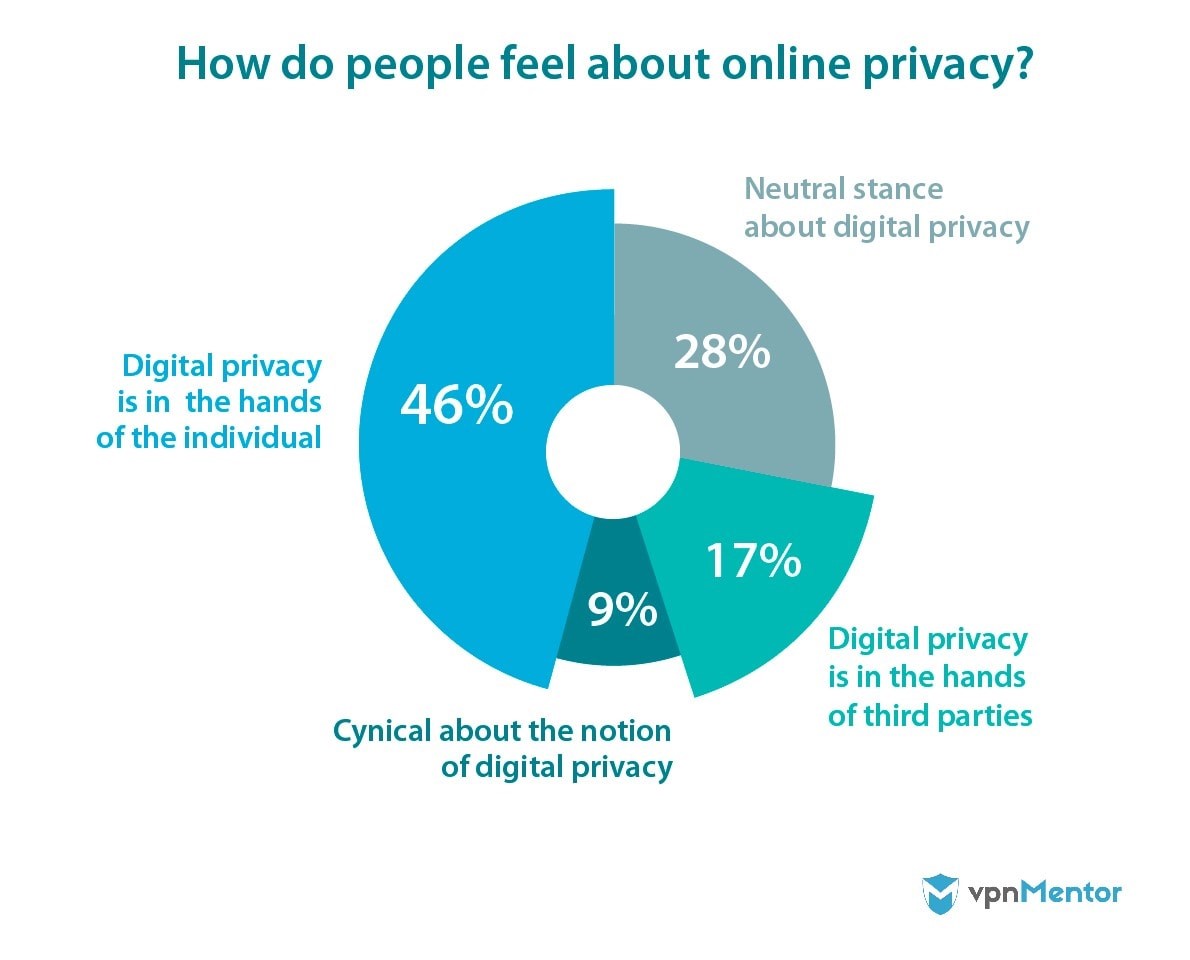
Apart from the above-mentioned browser safety tips, try these additional ones as well ---
Can You Do Anything To Protect Your Data?
Certainly, it is significant that we pay more and more attention to how data is developed, where it is stored and how it is used. As an online ESL educator with 220 hours International Diploma in TEFL/TESOL, you must know the do’s and don’ts. As institutes and universities plan for the future, remote/online learning is an opportunity that will continue to be offered. By protecting sensitive information constantly, you can avoid costly data privacy dangers.
If you are looking for earning a TEFL/TESOL certificate then contact us at +916292137532 or send an email to act@asiancollegeofteachers.com. Happy Teaching!